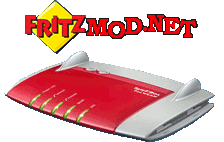/var/flash/ar7.cfg
This file is located in the flash memory, same as debug.cfg. It is used to save important configuration info.
That file is huge, therefore I recommended to copy it by FTP first to your local computer. Edit it than locally there. Generally speaking the file editable similar to the debug.cfg.
Different options available through ar7.cfg
1. port forwarding: a very important option
It is found in the section “forwardrules” und looks similar to that:
|
1 2 3 |
forwardrules = "udp 0.0.0.0:5060 0.0.0.0:5060", "tcp 0.0.0.0:80 0.0.0.0:85 0 # apache", "# tcp 0.0.0.0:22 0.0.0.0:22 0 # SSH", |
with:
- first line provided by the manufacturer
- imporant forwarding rules on the FritBox itself, since the web interface cannot handle that
- “#” means a comment is following
Exampel: Lets look to the first two lines from the top. We`ll need them later.
- tcp : means a tcp port forwarding. Another option would be udp
- 0.0.0.0:80 : your port 80 is linked to
- 0.0.0.0:85 : your port 85
- # apache : a comment explaining the port assignment. This could be the name of the forwarded port that is visible through the web interface.