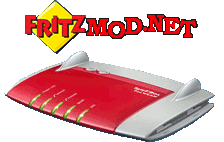An improved busybox that provides more commands than the standard busybox coming from AVM (Fritz)
Available versions
1.2.1
|
1 2 3 4 5 6 7 8 9 10 11 12 13 14 15 |
Currently defined functions: [, [[, arping, ash, awk, basename, busybox, cat, chmod, chown, chroot, clear, cmp, cp, crond, crontab, cut, date, dd, df, dirname, dmesg, du, echo, egrep, env, ether-wake, expr, false, fgrep, find, free, ftpget, ftpput, getcons, getopt, grep, gunzip, gzip, halt, hdparm, head, hexdump, hostid, hostname, httpd, id, ifconfig, init, insmod, install, ip, kill, killall, klogd, ln, logger, login, logname, logread, losetup, ls, lsmod, md5sum, mkdir, mkfifo, mknod, modprobe, more, mount, mv, nc, netstat, nohup, nslookup, od, passwd, pidof, ping, pivot_root, poweroff, printf, ps, pwd, rdate, realpath, reboot, reset, rm, rmdir, rmmod, route, sed, sh, sha1sum, sleep, sort, strings, stty, swapoff, swapon, sync, sysctl, syslogd, tail, tar, tee, telnet, telnetd, test, tftp, time, top, touch, tr, traceroute, true, umount, uname, uniq, uptime, usleep, uudecode, uuencode, vconfig, vi, wc, wget, which, xargs, yes, zcat |
1.9.0
|
1 2 3 4 5 6 7 8 9 10 11 12 13 14 15 16 17 18 19 |
Currently defined functions: [, [[, addgroup, adduser, arp, arping, ash, awk, basename, bunzip2, bzcat, cat, chmod, chown, chroot, clear, cmp, cp, crond, crontab, cryptpw, cut, date, dd, delgroup, deluser, df, dirname, dmesg, dos2unix, du, echo, egrep, env, ether-wake, expr, false, fgrep, find, free, ftpget, ftpput, getopt, grep, gunzip, gzip, halt, hdparm, head, hexdump, hostid, hostname, httpd, id, ifconfig, ifdown, ifup, inetd, init, insmod, install, kill, killall, klogd, ln, logger, login, logname, logread, losetup, ls, lsmod, makedevs, md5sum, mdev, mkdir, mkfifo, mknod, mkswap, modprobe, more, mount, mv, nc, netstat, nohup, nslookup, od, passwd, pidof, ping, pivot_root, poweroff, printf, ps, pwd, rdate, realpath, reboot, reset, rm, rmdir, rmmod, route, run-parts, sed, setconsole, setlogcons, sh, sha1sum, sleep, sort, strings, stty, swapoff, swapon, sync, sysctl, syslogd, tail, tar, tee, telnet, telnetd, test, tftp, time, top, touch, tr, traceroute, true, tty, umount, uname, uniq, unix2dos, uptime, usleep, uudecode, uuencode, vconfig, vi, wc, wget, which, xargs, yes, zcat |
1.11.3
|
1 2 3 4 5 6 7 8 9 10 11 12 13 14 15 16 17 |
Currently defined functions: [, [[, addgroup, adduser, arp, arping, ash, awk, basename, bunzip2, bzcat, cat, chmod, chown, chroot, clear, cmp, cp, crond, crontab, cryptpw, cut, date, dd, delgroup, deluser, df, dirname, dmesg, dos2unix, du, echo, egrep, env, ether-wake, expr, false, fgrep, find, free, ftpget, ftpput, getopt, grep, gunzip, gzip, halt, hdparm, head, hexdump, hostid, hostname, httpd, id, ifconfig, ifdown, ifup, init, insmod, install, kill, killall, klogd, ln, logger, login, logname, logread, losetup, ls, lsmod, makedevs, md5sum, mdev, mkdir, mkfifo, mknod, mkswap, modprobe, more, mount, mv, nc, netstat, nohup, nslookup, od, passwd, pidof, ping, pivot_root, poweroff, printf, ps, pwd, rdate, realpath, reboot, reset, rm, rmdir, rmmod, route, run-parts, sed, setconsole, setlogcons, sh, sha1sum, sleep, sort, strings, stty, swapoff, swapon, sync, sysctl, syslogd, tail, tar, tee, telnet, telnetd, test, tftp, time, top, touch, tr, traceroute, true, tty, umount, uname, uniq, unix2dos, uptime, usleep, uudecode, uuencode, vconfig, vi, wc, wget, which, xargs, yes, zcat |
1.16.1
Only for mips mips-Fritz!Boxes (e.g. 7390, 7340 et al.)
1.20.2
|
1 2 3 4 5 6 7 8 9 10 11 12 13 14 15 16 17 18 19 20 |
Currently defined functions: [, [[, addgroup, adduser, adjtimex, ar, arp, arping, ash, awk, base64, basename, blkid, brctl, bunzip2, bzcat, bzip2, cat, chgrp, chmod, chown, chroot, clear, cmp, cp, crond, crontab, cryptpw, cut, date, dd, delgroup, deluser, df, diff, dirname, dmesg, dnsd, dnsdomainname, dos2unix, du, echo, egrep, env, ether-wake, expr, fakeidentd, false, fgrep, find, findfs, free, ftpget, ftpput, fuser, getopt, grep, gunzip, gzip, halt, head, hexdump, hostname, httpd, id, ifconfig, ifdown, ifup, inetd, init, insmod, ip, kill, killall, klogd, last, less, ln, logger, login, logname, logread, losetup, ls, lsmod, makedevs, md5sum, mdev, mkdir, mkfifo, mknod, mkpasswd, mkswap, modinfo, modprobe, more, mount, mv, nc, netstat, nice, nohup, nslookup, od, passwd, patch, pidof, ping, ping6, pivot_root, poweroff, printf, ps, pscan, pwd, rdate, realpath, reboot, renice, reset, rm, rmdir, rmmod, route, sed, seq, setconsole, setlogcons, sh, sha1sum, sleep, sort, split, start-stop-daemon, stat, strings, stty, stun-ip, swapoff, swapon, sync, sysctl, syslogd, tac, tail, tar, tee, telnet, telnetd, test, tftp, time, top, touch, tr, traceroute, traceroute6, true, tty, udhcpc, udhcpd, umount, uname, uniq, unix2dos, unzip, uptime, usleep, uudecode, uuencode, vconfig, vi, wc, wget, which, who, whoami, whois, xargs, yes, zcat |
1.21.1
|
1 2 3 4 5 6 7 8 9 10 11 12 13 14 15 16 17 18 19 20 21 22 |
Currently defined functions: [, [[, addgroup, adduser, adjtimex, ar, arp, arping, ash, awk, base64, basename, bash, blkid, brctl, bunzip2, bzcat, bzip2, cat, chgrp, chmod, chown, chroot, cksum, clear, cmp, cp, crond, crontab, cryptpw, cut, date, dd, delgroup, deluser, df, diff, dirname, dmesg, dnsd, dnsdomainname, dos2unix, du, echo, ed, egrep, env, ether-wake, expr, fakeidentd, false, fdisk, fgrep, find, findfs, free, ftpd, ftpget, ftpput, fuser, getopt, grep, gunzip, gzip, halt, hd, head, hexdump, hostname, httpd, id, ifconfig, ifdown, ifup, inetd, init, insmod, ip, ipaddr, ipcalc, iplink, iproute, iprule, iptunnel, kill, killall, klogd, less, ln, logger, login, logread, ls, lsmod, lsusb, lzcat, lzma, makedevs, md5sum, mdev, mkdir, mkdosfs, mke2fs, mkfifo, mkfs.ext2, mkfs.reiser, mkfs.vfat, mknod, mkpasswd, mkswap, modinfo, modprobe, more, mount, mv, nc, netstat, nice, nohup, nslookup, ntpd, od, passwd, patch, pidof, ping, ping6, pivot_root, poweroff, printf, ps, pscan, pwd, rdate, realpath, reboot, renice, rm, rmdir, rmmod, route, sed, sendmail, seq, sh, sha1sum, sleep, sort, split, start-stop-daemon, stat, stty, stun-ip, sum, swapoff, swapon, sync, sysctl, syslogd, tac, tail, tar, tee, telnet, telnetd, test, tftp, tftpd, time, top, touch, tr, traceroute, traceroute6, true, tty, umount, uname, unix2dos, unlzma, unxz, unzip, uptime, usleep, uudecode, uuencode, vconfig, vi, wc, wget, which, whoami, whois, xargs, xz, xzcat, yes, zcat, zcip |
Fritz!Box without USB disk
1. Execute the commands below from a console command line
2a.After execution of the following commands you can use the new functions:
|
1 2 |
# cd /var/tmp # change to the Temp directory # ./busybox [command] [options] # see table above |
2b. Another possibility is to start the new busybox. Than you can execute the new commands directly:
|
1 2 3 4 5 6 |
# /var/tmp/busybox sh BusyBox v1.9.0 (2008-01-16 01:35:36 CET) built-in shell (ash) Enter 'help' for a list of built-in commands. /var/tmp # |
Using “exit” you close the new busybox and get back to the original one.
3. If everything worked fine you can add it to debug.cfg (look at section “debug.cfg”)
Code for mipsel-Fritz!Boxes (e.g. 7270, 7170 et al.)
|
1 2 3 4 5 6 7 8 9 10 11 12 13 14 |
DOWNLOADPAGE='https://fritzmod.net/download/mipsel' # Please select your version (latest selected): # BUSYBOX=busybox1.2.1_mipsel # BUSYBOX=busybox1.9.0_mipsel # BUSYBOX=busybox1.11.3_mipsel # BUSYBOX=busybox_1.20.2_mipsel BUSYBOX=busybox_v1.21.1_mipsel TEMP=/var/tmp while !(ping -c 1 www.google.de); do sleep 5; done cd $TEMP wget -O busybox $DOWNLOADPAGE/$BUSYBOX chmod +x busybox |
Code for mips-Fritz!Boxes (e.g. 7390, 7340 et al.)
|
1 2 3 4 5 6 7 8 9 10 11 12 |
DOWNLOADPAGE='https://fritzmod.net/download/mips' # Please select your version (latest selected): # BUSYBOX=busybox1.16.1_mips # BUSYBOX=busybox_1.20.2_mips BUSYBOX=busybox_v1.21.1_mip TEMP=/var/tmp while !(ping -c 1 www.google.de); do sleep 5; done cd $TEMP wget -O busybox $DOWNLOADPAGE/$BUSYBOX chmod +x busybox |
Fritz!Box with USB disk
1. Download the appropiate file and save it on the USB disk in the parent directory as “busybox”:
For mipsel-Fritz!Boxes (e.g. 7270, 7170 et al.):
For mips-Fritz!Boxes (e.g. 7390, 7340 et al.):
Advanced users can also select another location for storage. Don’t forget to adjust the code than.
2a. Execute the following commands to use the new functions:
|
1 2 |
# cd /var/tmp # change to the tmp directory # ./busybox [command] [options] # see table above |
2b. Alternatively you can start the new busybox.allowing to use the new functions directly:
|
1 2 3 4 5 6 |
# /var/tmp/busybox sh BusyBox v1.9.0 (2008-01-16 01:35:36 CET) built-in shell (ash) Enter 'help' for a list of built-in commands. /var/tmp # |
With “exit” you close the new busybox and go back to the original one.
3. If everything works fine you can add the commands to debug.cfg (look in section “debug.cfg”)
Code
|
1 2 3 4 5 6 7 8 9 |
HDD='Hitachi-HTS543216L9A300-01' # ATTENTION: this must be adapted! HDD_ABSOLUT='/var/media/ftp/'$HDD TEMP=/var/tmp while ! [ -d $HDD_ABSOLUT ] ; do sleep 5; done cd $TEMP cp $HDD_ABSOLUT/busybox $TEMP chmod +x busybox |