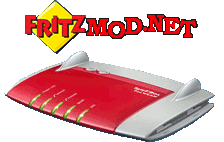For different reasons you might loose access to your Fritz!Box, e.g. you forgot the IP address, debug.cfg is defective or others. There are however several recovery options…
Rescue IP
Each Fritz!Box has an emergency interface:
|
1 2 3 |
lan:0 Link encap:Ethernet HWaddr 00:24:FE:12:77:D0 inet addr:169.254.1.1 Bcast:169.254.255.255 Mask:255.255.0.0 UP BROADCAST RUNNING ALLMULTI MULTICAST MTU:1500 Metric:1 |
You can always access your Fritz!Box using the IP address 165.254.1.1
1. First you need to configure your network card, as e.g.
|
1 2 3 |
ip: 169.254.1.100 netzmaske: 169.254.0.0 broadcast: 169.254.1.1 |
1a. Linux/Unix
On the console as root (eth0 might need to be replaced by the correct interface):
|
1 |
# ifconfig eth0 add 169.254.1.100 broadcast 169.254.1.255 netmask 255.255.0.0 dstaddr 169.254.1.1 |
1b. Windows
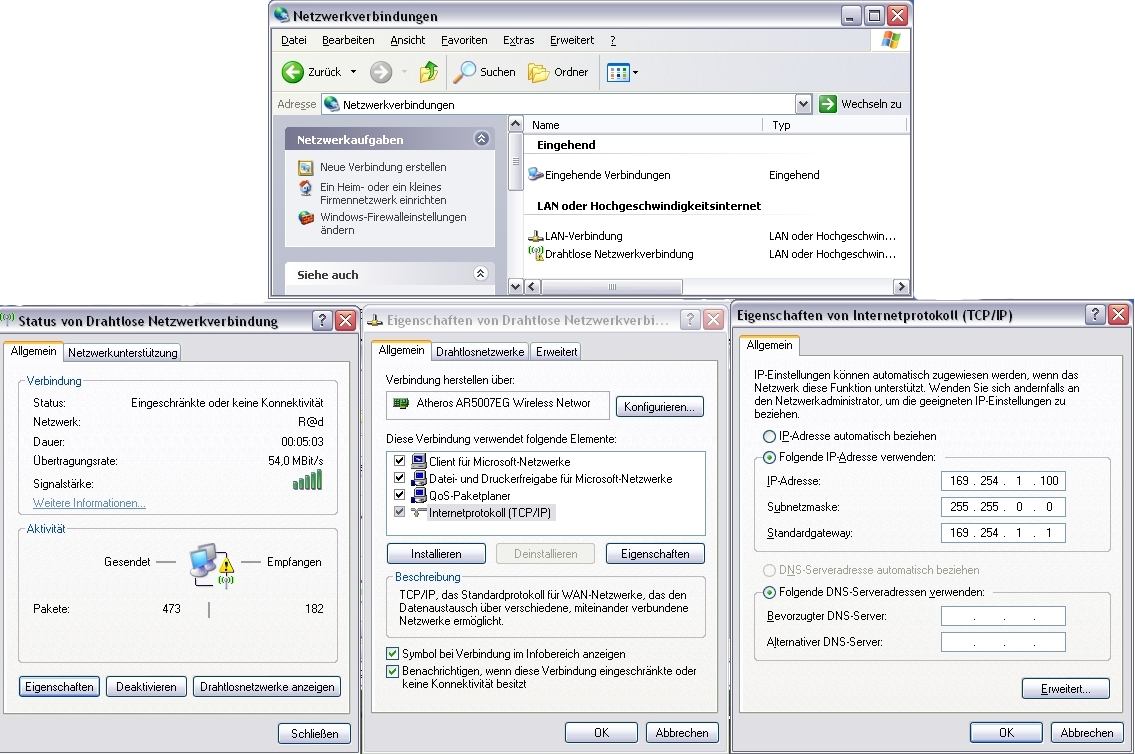
2. Now you should be able too reach your Fritz!Box using the “new” IP address, e.g. in your browser http://169.254.1.1/ or per telnet:
|
1 |
# telnet 169.254.1.1 |
AVM-Recovery
Should it happen that you can’t access your box under the emergency IP you have to use the original AVM recovery options. Attentions : all configuration parameters will be lost.
You need Windows to do that!
1. Download the recover image from the AVM FTP-Server using the address ftp://ftp.avm.de/fritz.box/ You have to select the correct Fritz!Box model. You find the appropriate file in the folder “x_misc” under the desired language, eg. “FRITZ.Box_Fon_WLAN_7270.04.76.recover-image.exe”
IMPORTANT: Take care you download the correct image. By using a wrong image might damage the Box. E.g. Fritz!Box 7270 is existing as two models: v2 with Firmware 54.04.XX and v3 with Firmware 74.04.XX
2. Run the exe file according to the AVM instructions. It can happen that you have to restart Windows a few times.
If not know I recommend to make a firmware update.
Both does not work
If this methods doesn’t work your Fritz!Box is probably broken.